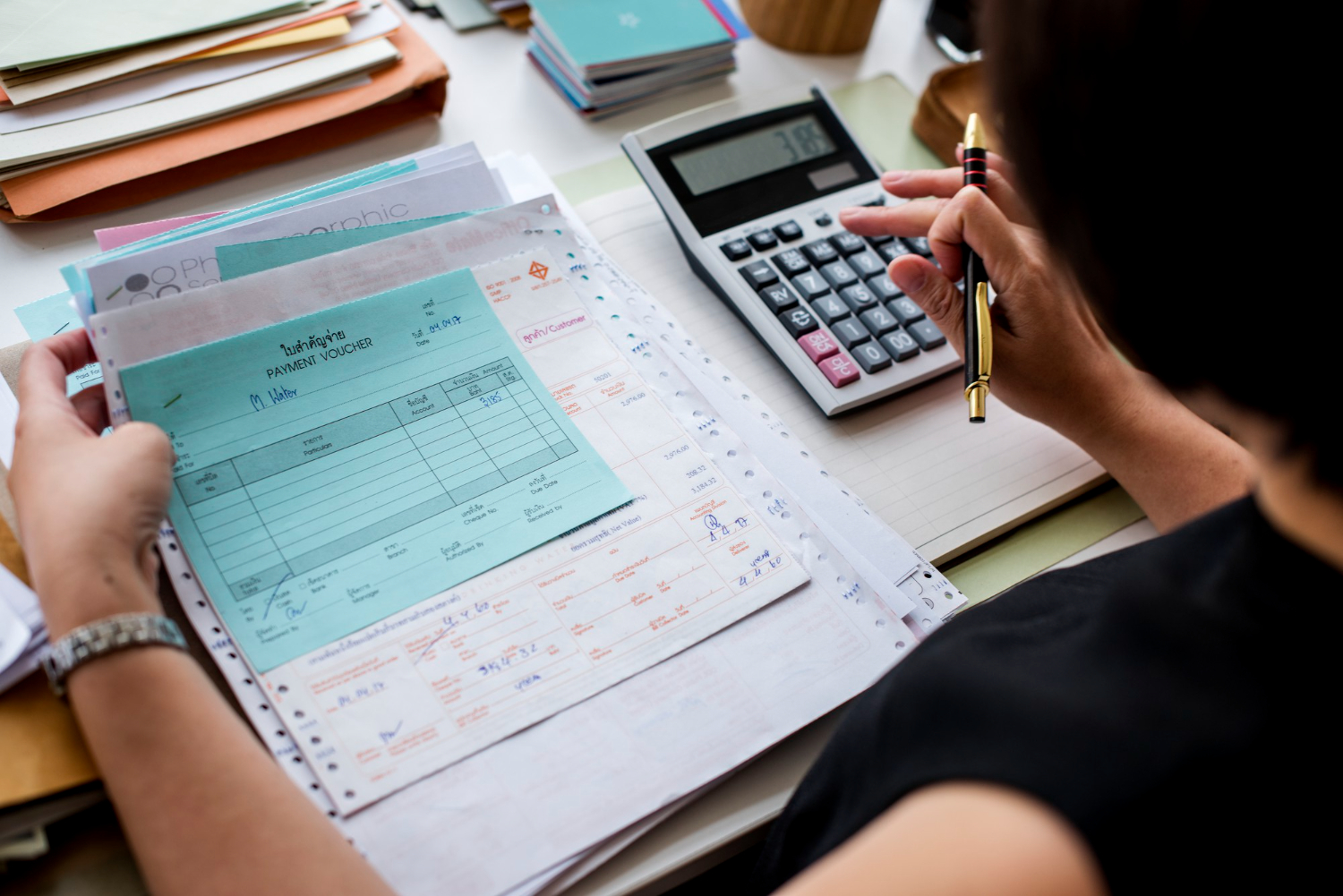The COVID pandemic has changed the way we work, play and live. We no longer just meet casually for coffee or meetings. It takes a little planning and extra effort. The effects of the virus has also changed the way HOA management companies conduct business and how association communities handle their business. Since Senate Bill 391 became law, changes in virtual meetings are a new way to communicate and is the law of the land. According to Davis-Stirling.com, Senate Bill 391 became Civil Code § 5450. The new statute made changes to how virtual meetings are currently being conducted. Because the bill was deemed “urgency legislation,” the following changes went into effect when the bill was signed into law on September 23, 2021. To summarize, during a declared state of disaster or emergency, associations can dispense with meeting in a physical location provided they do the following:
I. Individual Notice
Notice of the first meeting held virtually must be delivered to members by individual delivery. If mail delivery is not possible, the association must send the notice to any email address provided to the association by that member, in writing. (We are well past this requirement since the first virtual meetings began last year.)
II. Meeting Instructions
Notice of meetings must provide clear instructions on how members can take part in the teleconference (a link for logging into the meeting and a phone).
Due to the convenience, many associations like and even “prefer” Zoom meetings as a rule of thumb.
In the state of California, there is the Open Meetings Act, which allows homeowners to attend director meetings to observe and participate. The decisions made by the board has a direct impact on homeowners, therefore they should be able to witness the process firsthand and see the discussions and decisions that affect their community.
However, having homeowners attend Zoom meetings is much different than attending in-person meetings. Often too many people are on a Zoom meeting, sometimes they may join in late, or experience technical issues and talk over one another – creating chaos and confusion for all attendees. Furthermore, it’s easier for people to feel empowered to speak up from behind a computer than when in the same room.
This can result in many homeowners attempting to take control over the meeting and stand in the way of a productive board meeting. Under no circumstances should directors be tempted to ban homeowners from a Zoom board meeting. This violates the Open Meeting Act, which can result in owners bringing legal action, like the following:
- Nullify board decisions
- Seek an injunction
- Have a $500 penalty imposed on the board for each violation
- Seek restitution and attorney’s fees
Instead of preventing owners from attending, directors may consider other options such as setting up a few ground rules for the Zoom meeting; State at the beginning the rules for the meeting and all homeowners will be muted until an organized and planned forum portion in the meeting schedule. This allows all homeowners a chance to participate and express their opinions during the meeting, plus it provides the director a measure of control over any problem owners and unnecessary interruptions. This is a possible solution to the often-difficult position HOA directors find themselves in during the present COVID pandemic uncertainty.
Just as Zoom has become almost mainstream, there are still best practices we should incorporate into our online board meeting. These tips from the experts should help avoid embarrassment and boost productivity:
1. Place someone in charge of every Zoom meeting
Every online meeting should have a host, and large meetings should probably have a few co-hosts as well. Specifically, someone being in charge of the meeting with controls like the eject button to kick someone out of a meeting if necessary – or more commonly, to mute their mic.
Without a host, your meeting can be a recipe for chaos, particularly if you have a bunch of people in the meeting who don’t know what they’re doing. You could even run into issues with Zoombombing, the phenomenon of trolls intruding on online meetings and screen-sharing pornography or otherwise behaving badly.
2. Decide how secure your Zoom meetings need to be
Turning on “Join before host” may be convenient, but is it secure? When a meeting needs to be more secure, turn off “Join before host” and make sure the account owner or someone else who has been entrusted with that password will be available to start the meeting
3. Control the audio
The single most important button you need to know how to find quickly in Zoom is “Mute All.” Zoom is known for HD video conferencing, but audio is at least as important as video to the online meeting experience – probably more important, or at least more damaging when handled badly. The single most important button you need to know how to find quickly in Zoom is “Mute All.”

Click on the Participants button at the center of the row of buttons that appears on the bottom of a Zoom screen for a list of all the participants. You will see video camera and microphone icons next to all the names, and you can mute people or turn their cameras off individually.
Mute All is a button at the bottom of the Participants dialog box. It’s the nuclear option that shuts up everyone other than the host or co-host who clicked that button. Attendees can then unmute themselves when they need to speak up for a legitimate business purpose.
Consider turning on the Zoom setting that mutes the mics of attendees when they first join so if they’re joining from a noisy location, that default will be in place. The host controls for audio are blunt instruments for enforcing order; a better long-term solution is to train people on online meeting etiquette. People should know to mute themselves when it’s not their turn to speak.
4. Mind your background
Have you ever been on a call where someone’s laundry basket or dirty dishes are in plain view behind them? Be aware of how much your camera can see before you get on a Zoom call.
5. Use the waiting room feature

The waiting room feature is essential if your Zoom meeting includes confidential information. Restricting access to your meeting ensures that you are in control of who can see sensitive information and when, as no one can enter without approval.
Following these sage and timely suggestions won’t make your Zoom meeting perfect but can go a long way to making them interesting, helpful and effective for both directors and homeowners.
Is your community seeking ways to communicate more effectively? Consider hiring a professional HOA management company like AMC Inc. (Association Management Concepts). We’ll work with you to resolve the difficult issues, even if you’re a self- managed association. Contact us at 916-916-565-8080 ext 321, or www.assocmc.com.